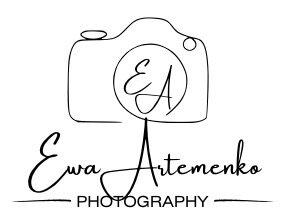The internet is full of stunning AI-generated images where models appear to be wearing intricate jewelry or high-fashion pieces. Many creators claim, «I just uploaded a white background photo of the earrings and Midjourney dressed the model!» But let’s be honest: that’s pure fiction.
THE TRUTH: MIDJOURNEY CAN’T DO THAT
Midjourney is powerful — especially version 7 with Omni-Reference and Image Prompt tools. But it is not a photo editor. You cannot upload a product photo (like a necklace or corset) and expect the model to be automatically «dressed» in it.
What you’re seeing online is not magic. It’s either:
- Photoshop overlays,
- Runway (for inpainting + outfit simulation),
- Magnific (for detail enhancement),
- ControlNet + ComfyUI workflows,
- or even manually composited visuals for social media content.
HOW THEY FOOL YOU
Creators show:
- A model image.
- A white-background product.
- Final shot: the model wearing it.
It looks like Midjourney did it all. But the reality? The product wasn’t «dressed» through Midjourney. Instead, the item was either re-drawn manually, overpainted with AI, or composited in another app.
This strategy makes their AI skills seem magical and makes others feel like they’re doing something wrong when results don’t match.
REAL TOOLS THAT CAN ACHIEVE THIS LOOK
If you’re serious about fashion visuals using AI, explore tools like:
- Runway ML — for outpainting, inpainting, and motion dressing
- Magnific AI — for realistic upscaling
- Photoshop (with generative fill) — still unbeatable for placing accessories precisely
- ComfyUI + ControlNet — for advanced structure control
And yes, Midjourney can be part of your pipeline. But it won’t dress your model alone.
MIDJOURNEY IS FOR VISUAL DIRECTION
Use Midjourney for:
- Visual experimentation
- Reference creation
- Fashion moodboards
- Editorial-style AI concepts
Want to show earrings, gloves, or glasses? Then include detailed prompt descriptions or reference images of full looks. Don’t rely on product shots alone.
If you’re feeling stuck or disappointed in your AI results, know this: You’re not doing it wrong. You’re just being misled.
That polished look? It comes from skill, tool stacking, and post-production.
Want to learn how to get there? Follow SIRELLE or message us — we teach it all.